Fixing Unwanted Webpage Characters
ANSI UTF-8 character problems in HTML5 documents

Problem: You have edited your webpage and when you test in your web browser you are seeing question marks inside black diamonds, or small empty boxes or box outlines.
See Also…
See Also…
Strange and unwanted characters
This error is usually due to a character "encoding" problem and you may see unusual characters on your HTML webpages as seen in this example.
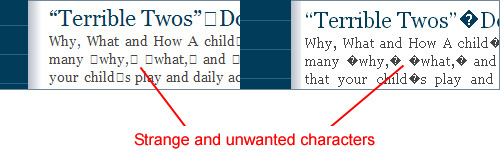
In the above example the boxes and question marks are characters that have been added to the HTML page source code that the browser can not interpret to display. If you can, you should try to locate the problem code and change it to standard ASCII characters. If you are unable to fix the pages by editing the characters, use one of the solutions below.
Apostrophe and quotation marks
In your page copy you may be using left and right apostrophe and quotation marks, however in HTML pages you should use the centered apostrophe ' and centered quotation marks " to avoid any browser rendering issues.
Solution Option #1 - Fix individual characters
If you just have a very few of these strange characters, and do not want to change the doctype as outlined below, you can use HEX code to make them viewable. You will need to find the code for each problem character. See HEX codes for HTML and Flash.
Solution Option #2 - Change HTML page encoding (HTML5)
In each of your HTML pages, edit the following meta tag near the top of each page:
<meta charset="utf-8">
...to the following for standard windows characters:
<meta charset="ISO-8859-1">
Both of the above "meta charset" tags are valid for HTML5 webpages and either one can be used.
Solution Option #3 - "Save as" with different encoding
Open your HTML page in a text editor like Notepad or TextEdit. Choose to save your page using "save as". In the "encoding" options at the bottom, you can save your HTML page as "UTF-8" instead of "ANSI". Check the "meta charset" tag near the top of your HTML page to see what type of encoding the page is using and save as that type.
Related Topics:
Template File Types
Editing in Notepad and TextEdit
Editing Software