Getting Started With Your Allwebco Template
Editing your HTML website template
This page is a quick rundown of all the steps to start setting up your website.1.) Download Your Template
After your Allwebco template purchase, you'll be sent a download link for the template .zip file. If you need help and can not find the downloaded file see download help.
2.) Unzip or Extract The Folder
Once you've downloaded your web template .zip file to your computer hard drive, you'll need to unzip the folder. See unzipping support.
3.) Find The help.html
Included in every Allwebco template download there is a file called "help.html". Open this file in your web browser by dragging it from your website folder into your browser or, by choosing "file" "open" in your browser. Follow the steps on this page to setup your website as quickly and error free as possible. See the links below for more help and software editing choices.
Related Topics:
Editing template files using Notepad or TextEdit
Template file types and outline
Choosing software
Editing .js files
Editing tips
Recommended Editor
MS Expression Web
(Free Download)
For editing Allwebco templates on your PC computer.

MS Expression Web
(Free Download)
For editing Allwebco templates on your PC computer.
See See HTML Editors
Recommended Editor
CoffeeCup HTML Editor
(Free Trial Download)
For editing Allwebco templates on either a PC or a Mac.
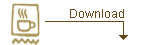
CoffeeCup HTML Editor
(Free Trial Download)
For editing Allwebco templates on either a PC or a Mac.
See See HTML Editors